Despite the advances in speed and ease of use of small, personal computers, and despite the enthusiasm, hype, and general mayhem surrounding the concept of "client/server" computing, there is still a real need in most organizations for some type of central, multi-user, host computer connected to a "thin" user client.
Even PC Week magazine has supported this notion. And so have others. (Although Windows magazine seems to prefer a Windows fat client. Wonder why? ... But if you prefer Unix, you may want to skip to here. Conversely, if you're still wondering where the C:> prompt is in Unix, then look here.)
In addition to the traditional character-cell video terminals and the flashier graphical X11 servers, a new type of thin client is available in the Unix world: the SunRay from Sun Microsystems. (Here is an analysis by SANS of its benefits, such as "hot desking" by plugging in a smart card. There does exist a 3rd-party scheme for Windows application access. One SunRay user's comments are here.) Other contemporary "thin client" concepts include Java and Network Computers.
If you want an application-oriented overview of a modern data network, touching upon how terminal servers fit into the picture, read the Ethernet and server tutorials provided by Lantronix.
It took Microsoft a while to make an attempt at supporting character-cell video terminals from its server operating systems. Although doing remote telnet sessions over TCP/IP is well-established functionality for other serious operating systems, NT Release 4.0 had only a beta-test version of a "telnetd" server available in the extra-cost Resource Kit. If you want to connect to your NT 4.0 system from across the Internet, using a VT100 or equivalent, you first must install the Microsoft beta-test server (and you'll need the bug-fix kit to get it installed) or employ one of several 3rd-party "telnetd" servers. Be warned that in using telnet to connect to Windows NT/2000/XP you may encounter unexpected limitations and quirks.
Windows 2000 introduced a built-in application called the "telnet server". Using this can present an obstacle, however, since by default W2K allows only the Microsoft-proprietary "NTLM" security authentication method. (In other words, before you can login by giving your user name and a password, you have to specially configure the system.) A more robust level of functionality is available if you download and install the "Windows Services for Unix" package from the Microsoft web site.
With the increasing density of "blade" servers, the traditional expectation by Microsoft that each Windows system is equipped with a keyboard, video screen, and mouse led users to rely on "KVM multiplexers", which allow (after a fashion) a single set of user-interface devices to control more than one system. Eventually recognizing the limitations of this approach, Microsoft, in Windows 2003 Server, introduced a serial-interface protocol called Emergency Management Services (EMS), allowing some administrative access. Some third-party vendors now support this proprietary mechanism.
WinFrame and WinView from Citrix Systems are not really "telnet" servers; they present a proprietary ICA client/server interface. The same caveat applies to Winterm from Wyse Technology. Similarly, CoSession PC2X from Unipress is a special communication method for operating a PC from a Unix/X-window environment controller.
After a period of uncertainty in 1999, Microsoft decided to use technology developed by Citrix to form the basis of its "Windows NT Server 4.0 Terminal Server Edition". Over the next several years and Windows release cycles, this mutated into Windows Terminal Services and the Remote Desktop Protocol (RDP). Companies wishing to use these proprietary protocols must obtain a license from Microsoft.
Microsoft says that Remote Desktop in Windows XP Professional uses Remote Desktop Protocol (RDP) version 5.1. Some of the new features added to RDP 5.1 are support for 24-bit color, audio redirection, smart-card redirection, COM-port redirection, local-network-printer redirection and disk-drive redirection. Additionally, RDP 5.1 claims better compression, improved performance, and virtual channel compression.
Other developments of note:
- HOBLink JWT Java-based "Windows Terminal Server" Client (with a version for Mac) has a WebSecureProxy option.
- the Tarantella thin-client technology from SCO and Wyse.
- Windows client technology from TekCentric Corporation.
- Windows client commentary from ThinPlanet, along with some commentary about Microsoft's TSE pricing policy.
- Tektronix used to offer a Windows thin-client protocol, but the firm surrendered to Microsoft, spun off that division as the Grass Valley Group, and left that line of business.
The trend continues: Microsoft continues to tighten its grip on the entire computer industry by absorbing the innovations made by others and paying off its previous victims of anti-trust violations: disheartened and bewildered competitors throw down their technology and flee before it. (And with good reason; a UCLA student tried hard, but found it impossible to buy a computer without Microsoft Windows.
Originally, the POSIX subsystem that Microsoft supplied for Windows NT was there chiefly to let government auditors scribble a checkmark on their list of required features for bids. Interix, a company that made a Unix-like subsystem for Windows, had a web page listing the limitations of the POSIX subsystem...until Microsoft bought Interix out. But, as of 2004, Microsoft is offering a Passport/.NET download of Microsoft Windows Services for Unix, (SFU) which appears to be a Unix-like command-line "shell" user interface to the POSIX features.
Here is why Bill Gates is not really like Thomas Edison.
"We felt a tremor in the Force when you entered the Death Star."
-- Unnamed Microsoft employee to San Jose Mercury News columnist Dan Gillmor on 2000-04-24
Further developments... and the findings of fact.
Microsoft's other systems are not inherently multi-user, but here are some 3rd-party tools for remote access.
The MKS Inc. website has a tough task to accomplish: to flatter the opinion that Windows is better than Unix, while--at the same time--promoting Windows versions of necessary tools which Unix has always had, but which Microsoft does not provide.
William Spaulding wrote this analysis of the economic models and market forces that Microsoft wields so well.
Here is the official web site for "Coordinated State Enforcement of Microsoft Antitrust Judgments".
(On the other hand, if you'd get a kick of having a computer which is completely devoid of Microsoft operating systems, you can try out Lineo's DR-DOS for Intel x86, or investigate Jim Hall's FreeDOS.)
Win Three for the Elvenkings under the sky,
Win Ninety-Seven for the Dwarf-lords in their halls of stone,
Nine 5 for mortal Men doomed to die,
One for the Dark Lord on his dark throne,
In the land of Redmond where the shadows lie.
One Win to rule them all, One Win to find them,
One Win to bring them all and in darkness bind them
In the land of Redmond where the shadows lie.
(Ancient inscription translated by
Randy Hawley)
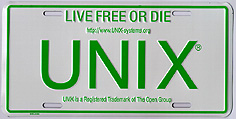
If what you're looking for is a Unix terminfo or termcap entry for some specific terminal type, you may want to check out the master "terminfo" file now maintained by Eric Raymond. It includes over 800 terminal descriptions; Eric has periodically updated it with new discoveries. You can obtain the files from his site, but I also have local copies of both the terminfo database and the termcap database files.
As of 2003, everybody who uses computers is aware of Linux as an alternative to Microsoft's Windows operating systems for commodity, PC-type, X86-processor hardware. However, other Unix variants are also available for Intel/AMD X86-CPU-architecture systems.

My personal favorite among these products is the Intel-architecture version of Sun's Solaris which I have run at home since 1997. A "FAQ" listing is available here. As of spring 2005, Sun is offering free downloads of Solaris 10 images for both X86 and SPARC processors.
Other low-cost alternatives to Linux, include OpenBSD, NetBSD, FreeBSD, and even SCO's products.
You can find out here about having both a Unix system and Windows co-existing on the same computer, alternately booted. (Two other schemes for coexistence are Bochs and the Ranish Partition Manager.)
If you need beginner's help on how to login to a Unix (or Linux) system using a terminal, you can read introductory materials from here at the University of Tennessee, or from Unix Guru Universe, or some help from New Zealand and from the Netherlands. Now there is also this introductory video-terminal tutorial for Unix by Anthony Lawrence. (Tony has also placed on the Web some general principles of programming for terminals , including some information on termcap.) There is also the Beginner's Guide to Telnet from the vendor of the Anzio telnet package and the commentary on terminals from the FreeBSD project. (This FreeBSD page moves from time to time; it's current as of 2001-07-12.). Also, you can refer to The Unix and Internet Fundamentals Howto.
Fledgling Unix sysadmins may find help in Frank Fiamingo's online manual. They may also want to purchase this hardcopy book to learn techniques for fighting fires in system administration. Information on moving from Linux to Solaris and other Unix versions is available here, and here is a guidebook for Windows NT/2000/XP admins learning Solaris. Also useful is the Unix Administrators' Rosetta Stone.
Fledgling Unix/Linux software developers might benefit from knowing these "secret" conventions of linking executable programs.
Of course, there are some people who feel that this is the chief contribution of Unix to the advancement of civilization.
Mac OS X, being based on FreeBSD Unix, shares most of the configuration characteristics of that environment, subject to the extent to which Macintosh hardware supports serial and network communication.
In July 2005, Interex (International Association of Hewlett-Packard Computing Professionals) filed for Chapter 7 bankruptcy protection with $4 million in debt, closing its operations. At its apogee, the Sunnyvale-based user group had claimed 100,000 members and conducted the annual HP World user conference. Hewlett-Packard bought the defunct user group's customer database and mailing list for $66,500. The website "www.interex.org" also went offline.
A clever product has appeared on the market to allow remote administration of Intel-architecture Unix servers through a serial port (as has always been possible with purpose-built Unix workstations). The PC Weasel emulates the frame buffer of the otherwise-obsolete IBM Monochrome Display Adapter (MDA) to perform this trick.