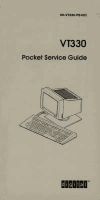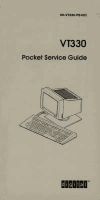Manx – a catalogue of online computer manuals
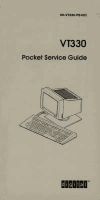
VT330 Pocket Service Guide
| Company: | Digital Equipment Corporation |
| Part: | EK-VT330-PS-002 |
| Date: | 1988-04 |
| Keywords: | terminal graphics |
Table of Contents
- About This Guide
- Warnings, Cautions, and Notes
- VT330 Video Terminal
- Tools and Equipment
- Recommended Spares List
- Chapter 1 Testing and Troubleshooting
- 1.1 General
- 1.2 Using Self-Tests
- 1.3 Power-Up Self-Tests
- 1.4 Diagnostic Set-Up
- 1.5 Diagnostic Self-Tests
- 1.5.1 Loopback Tests
- 1.5.2 Power-Up Tests
- 1.5.3 Screen Tests
- 1.6 Printer Problems
- 1.7 Self-Test Error Codes
- 1.8 Troubleshooting General Problems
- Chapter 2 Removing and Replacing FRUs
- 2.1 General
- 2.2 Rear Panel
- 2.3 ROM Cartridge
- 2.4 Rear Enclosure/Base Assembly
- 2.5 CPU Module
- 2.6 Bitmap Module
- 2.7 Discharging the CRT
- 2.8 Video Amp Module
- 2.9 Power Supply/Monitor Module
- 2.10 AC Inlet/Switch Assembly
- 2.11 Control/Bracket Assembly (Brightness and Contrast)
- 2.12 LED Assembly (Power Indicator)
- 2.13 CRT/Bezel/Chassis Assembly
- 2.14 CRT Disposal (Digital Field Service Only)
- 2.15 Keyboard
- 2.16 Mouse or Tablet (Options)
- Chapter 3 Aligning the Video Monitor
- 3.1 General
- 3.2 Monitor Adjustments
- 3.2.1 Before You Start
- 3.2.2 Displaying Screen Tests
- 3.2.3 Sub-Brightness and Sub-Contrast
- 3.2.4 Display Size
- 3.2.4.1 Rotation
- 3.2.4.2 Horizontal Centering
- 3.2.4.3 Horizontal Width
- 3.2.4.4 Vertical Height
- 3.2.5 Character Quality
- 3.2.5.1 Linearity
- 3.2.5.2 Focus
- 3.2.6 Viewer Preference
- Chapter 4 Using Set-Up
- 4.1 General
- 4.2 What is Set-Up?
- 4.3 Entering and Leaving Set-Up
- 4.4 Selecting a Set-Up Screen
- 4.5 Selecting Set-Up Features
- 4.6 Saving Set-Up Values
- 4.7 Recalling Set-Up Values
- Appendix A VT330/VT340 Documentation
- Appendix B Troubleshooting the Session Support Utility
- Appendix C FRU Exploded View Drawing
- Appendix D Cables
- Appendix E Physical/Functional Diagram